Pangea temporary hotfixes here
Drivers for Microsoft Teams and Best Practices to Promote User Adoption
A deep dive into enterprise drivers, lessons learned, and best practices to maximize the value of Microsoft Teams
IT leaders have a relatively common list of benefits related to a fully unified communications platform – reduced complexity, cost savings, improved data security, enhanced end-user experience, and increased organizational. This whitepaper probes deeper, leveraging data from Wainhouse surveys, market insights, and a fresh set of interviews with experienced IT Leaders – those with experience deploying Microsoft Teams as a unified collaboration solution across desktops, mobile devices, and meeting spaces. Download the whitepaper to access.
An updated set of “lessons learned” from IT leaders who went "All Microsoft"
- Key elements of a deployment strategy that drives user adoption and maximizes a Microsoft Teams investment .
DOWNLOAD Webinar
YOU MAY ALSO BE INTERESTED IN
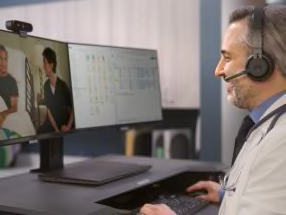
Insights
The Impacts of Video on Patient and Clinician Experiences
Read this article to learn what patients and providers think about the current state of the telehealth experience
Insights
Top 10 Tips for Looking Your Best on Video
Use these tips to look great when you’re on a video meeting, whether you're on Microsoft Teams, Zoom, Google Meet, or any other video conferencing platform.

Insights
A Better Approach to Virtual Whiteboarding
Whiteboards are seldom used in video meetings because employees don’t have an easy way to include them. But IT can fix this. Read this article to learn how.
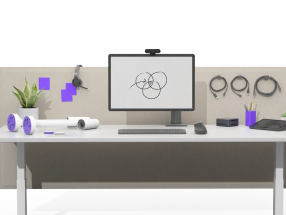
Insights
How IT is Evolving to Support a Hybrid Workforce
As employees return to the office after working remotely they’re changing the way they work. Video conferencing is now the norm. But what does this mean for IT?