Designed for Mac.
Made for comfort.
Our vertical ergonomic mouse for Mac, designed for day-long comfort.
Say hello to Lift for Mac
Our vertical ergonomic mouse for Mac, designed for day-long comfort.
The design and science behind Lift for Mac
Designed, developed, and tested in The Logi Ergo Lab, and with the stamp of approval from leading ergonomic institutions, you can rest assured Lift for Mac means business when it comes to your wellbeing in the workspace.

Realign into comfort
The optimal 57° angle of Lift for Mac places your hand in what we like to call “natural handshake position”. This puts less pressure on your wrist throughout the day and places your arm and upper body in a more natural posture.

Rest your hand onto bliss
Rest your hand on a softly textured grip, with easy-to-reach buttons that help you work all day without lifting a finger. It even has a cozy thumb rest.

Relax into focus, all day long
With a more relaxed upper body, your mind can focus on the things that really matter. Stay zen from a.m. to p.m. with whisper-quiet clicks and a smooth-gliding, quiet scroll wheel that adapts to the lightest touch.
A great fit for small to medium hands
The organic silhouette of Lift for Mac fits small to medium hands like a glove - specially designed and sculpted by Logitech’s team of ergonomic and design experts. Not sure what size your hand is?
Work your own way
Discover some of the features that help Lift for Mac let you work your own way in your Apple setup.
Scroll at your own speed
Smartwheel’s speed and precision scrolling modes make work a smooth, quiet sail - whether you’re editing line by line or flying through documents.
Choose your own shortcuts
Customize Lift for Mac with 4 easy-to-reach buttons to your favorite shortcuts using simple Logi Options+ Software. You can even change the settings for different appsRequires Logi Options+ software, available for macOS at logitech.com/optionsplus.— from Mic Mute in your calls to Voice-to-TextDictation is provided by macOS and currently only available in select languages and geographies. Learn more: logitech.com/suppport/OSdictation in your documents.
Switch between devices
Connect up to three macOS or iPadOS devices and effortlessly hop between them using the Easy-Switch button.
Fast to connect and long-lasting
Connect easy to up to 3 macOS or iPadOS devices using Bluetooth Low Energy and enjoy up to 2 years of productivityBattery life may vary based on user and computing conditions., powered by a single AA battery included in the box.

Plastic should have more than one life
Recycled plastics
The plastic parts in Lift for Mac vertical ergonomic mouse include 54% certified post consumer recycled plasticExcludes plastic in receiver, battery, PWA, and FFC cable — to give a second life to end-of-life plastic from old consumer electronics and help reduce our carbon footprint.

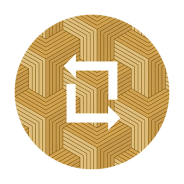
It’s not just what’s inside the box…
Responsible packaging
The paper packaging of the Lift for Mac comes from FSC™-certified forests and other controlled sources. By choosing this product, you are supporting responsible management of the world’s forests. This packaging is made from recyclable materials.This packaging may not be recyclable in your area. Remember to recycle!


Everything in to take carbon out
Certified Carbon Neutral
Rest easy knowing that the carbon footprint of your Lift for Mac has been reduced to zero. That’s because beyond designing for sustainability, we also offset our residual impact by supporting forestry, renewables, and climate-impacted communities that reduce carbon.
- 1
- 2
- 3
RECENTLY VIEWED
RECOMMENDED PRODUCTS FOR YOU
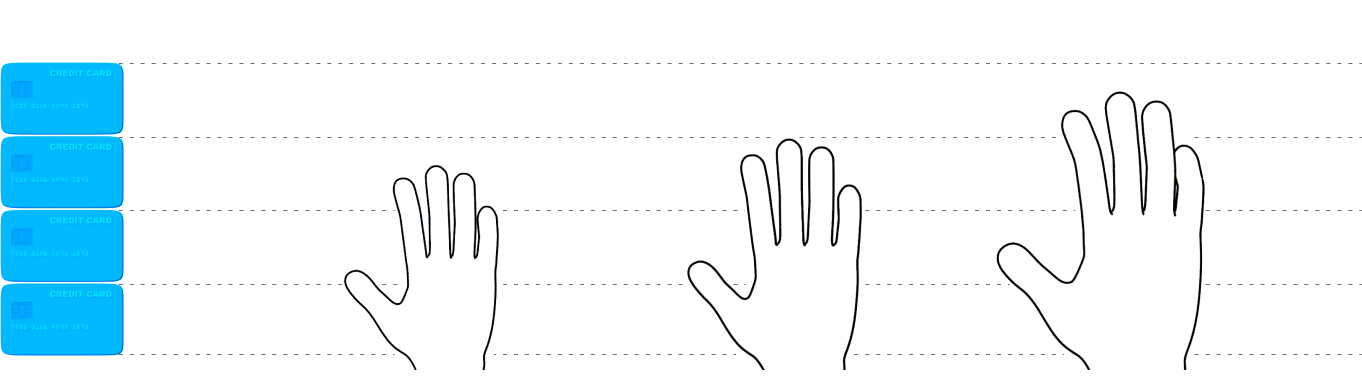
SMALL
(< 17,5 cm)
(< 6,9 inches)
Less than 3 credit cards
MEDIUM
(17,5 – 19,0 cm)
(6,9 – 7,5 inches)
Just about 3 credit cards
LARGE
(> 19,0 cm)
(> 7,5 inches)
3.5 credit cards or more
